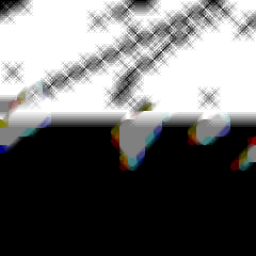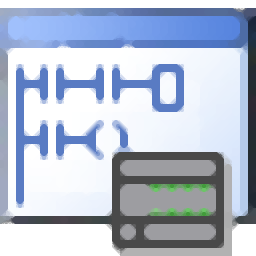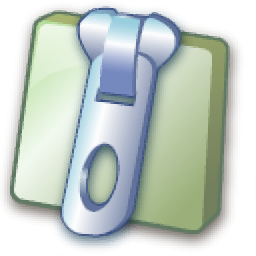
DBDiff(数据库对比工具)
v0.9.0.0 绿色版- 软件大小:1.24 MB
- 更新日期:2019-06-19 19:28
- 软件语言:简体中文
- 软件类别:数据库类
- 软件授权:免费版
- 软件官网:待审核
- 适用平台:WinXP, Win7, Win8, Win10, WinAll
- 软件厂商:

软件介绍 人气软件 下载地址
DBDiff是一款专业的SQL数据库对比及同步工具,它是一款数据库差异比较应用和数据库脚本,用户可以使用功能该程序比较MSSql数据库结构,包括:Sql 2005,Sql 2008,Sql 2008R2,Sql Denali,此应用还支持比较数据库结构,它的特性在于没有dmo或smo的脚本以及命令行脚本,支持命令行比较,可以用于引用的独立dll-s用于引用某些问题的讨论比较MSSql数据库结构。强大又实用,需要的用户可以下载体验
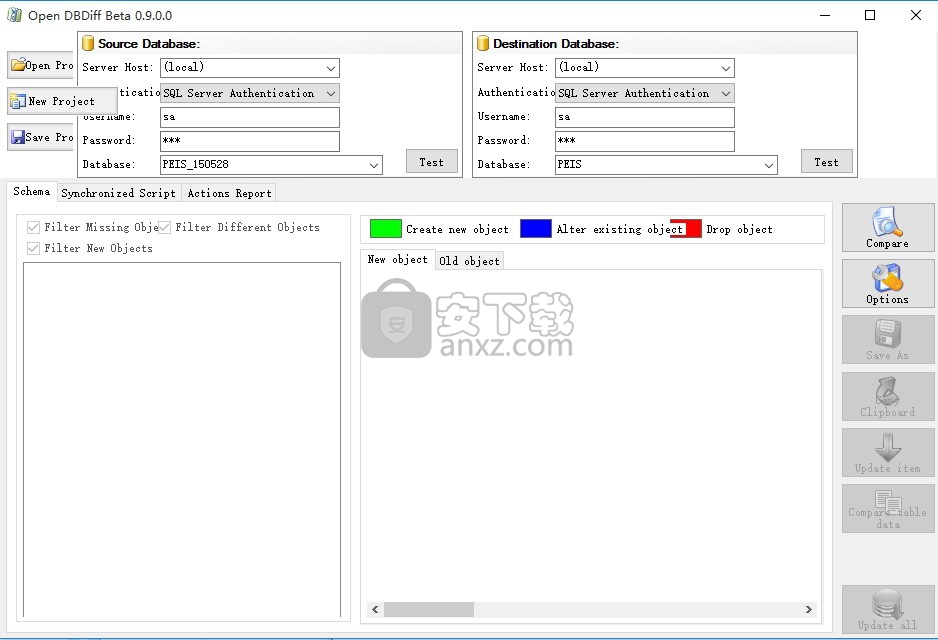
软件功能
新的Scintilla contorls
速度改进
脚本数据库用户
此版本1.1.2中的新功能
Sql 2008
Sql 2008 R2
Sql代码名称Denali
特征:
比较数据库结构
没有dmo或smo的脚本
命令行脚本,命令行比较
独立的dll-s,用于从另一个.net项目引用
许多比较选项(我们可以使用选项设计器轻松扩展新属性)
轻松扩展其他sql数据库
还有很多
软件特色
1、多同步的功能进行支持,并且支持对各种需要的表进行选择。
2、包含了大家经常使用到的text in row、vardecimal等。
3、列包含了各种相关的XML选项、计算列、标识等。
4、对约束、XML索引的功能支持,而且还对XML模式包含。
5、可以根据自己的需求选择表的类型,也支持对各种触发器内置。
6、同义词的显示,模式的选择,文件组的表现、功能的选择等。
7、许多比较选项(并且我们可以很容易地用选项设计器扩展新属性)。
安装步骤
1、点击本网站提供的下载路径下载得到对应的程序安装包
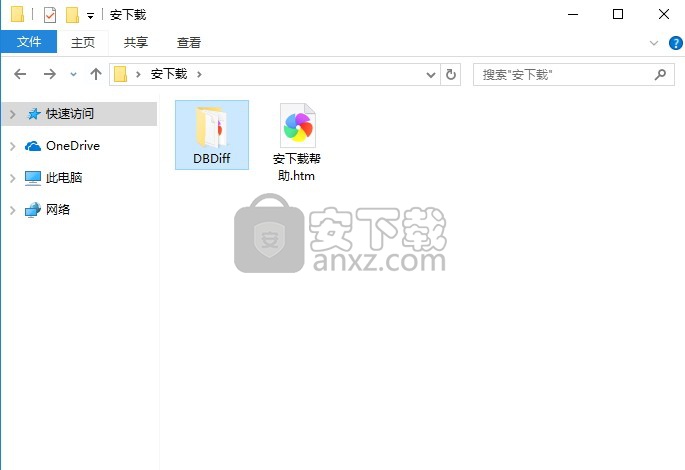
2、解压安装包后,即可得到对应的安装数据包,打开安装包即可打开程序
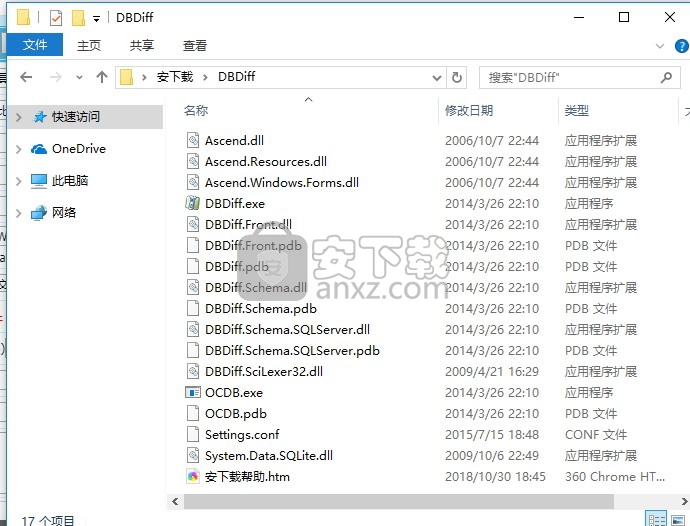
3、双击应用程序即可打开进入程序主界面
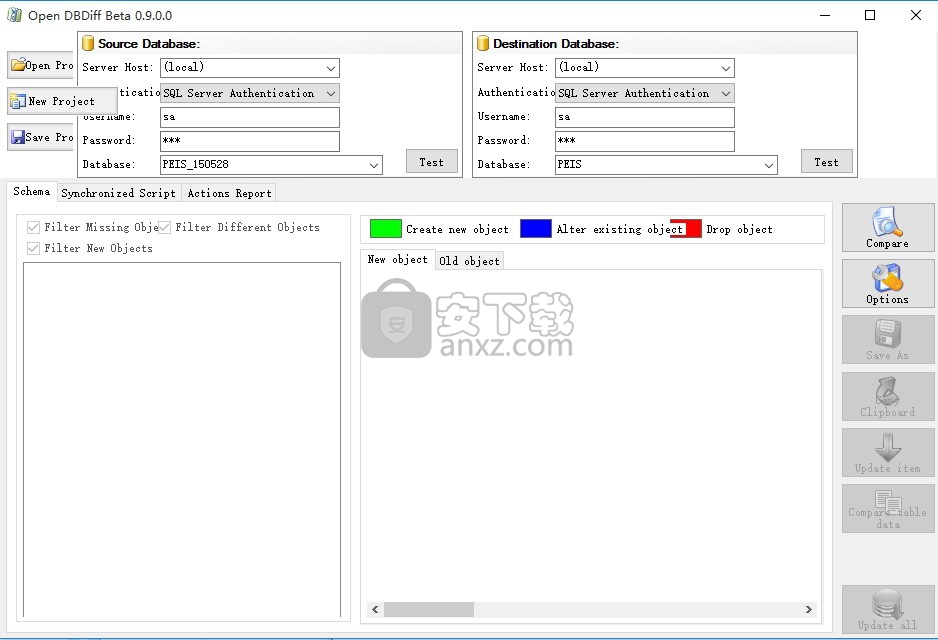
使用说明
1、若表数据太多,加载的时候可能会出现错误。并且不能按特定条件加载数据。
2、数据匹配时,merge的规则是比较索引是否相同,不能自定义merge规则。
3、比对数据时,若能像代码比对工具一样,相同的数据对齐就更好了。
4、只支持单向merge,不能双向。
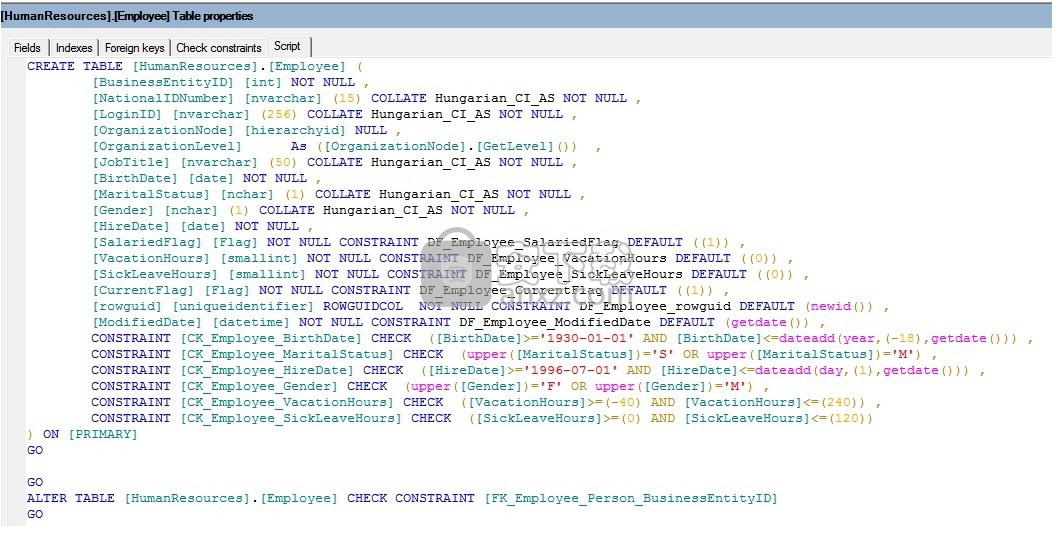
大Bigint身份种子
大于Int32的标识种子将使FillColumn 中的GenerateTables失败。
这反过来会停止加载表,以便索引加载失败并生成错误消息框。
[求助]:Xml异常OnLoad:'',十六进制值0x0C,是无效字符。第1行,第1位。
当我尝试启动项目时,我的项目抛出此异常:'',十六进制值0x0C,是无效字符。第1行,第1位。
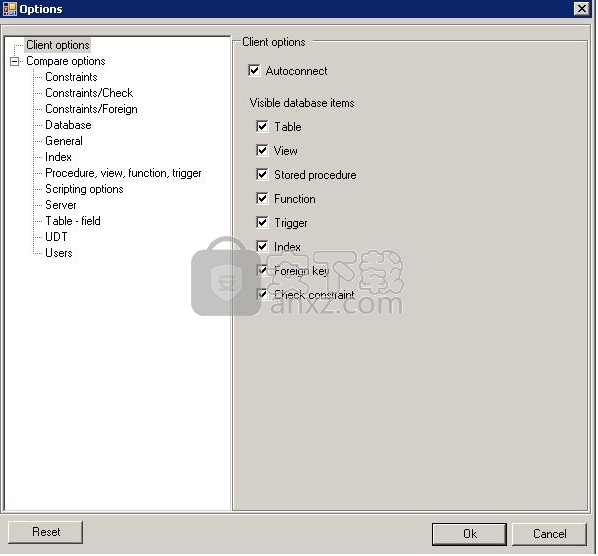
这是stackTrace:
在System.Xml.XmlTextReaderImpl.Throw(例外e)
在System.Xml.XmlTextReaderImpl.Throw(String res,String [] args)
在System.Xml.XmlTextReaderImpl.ThrowInvalidChar(Char []数据,Int32长度,Int32 invCharPos)
在System.Xml.XmlTextReaderImpl.ParseRootLevelWhitespace()
在System.Xml.XmlTextReaderImpl.ParseDocumentContent()
在System.Xml.XmlTextReaderImpl.Read()
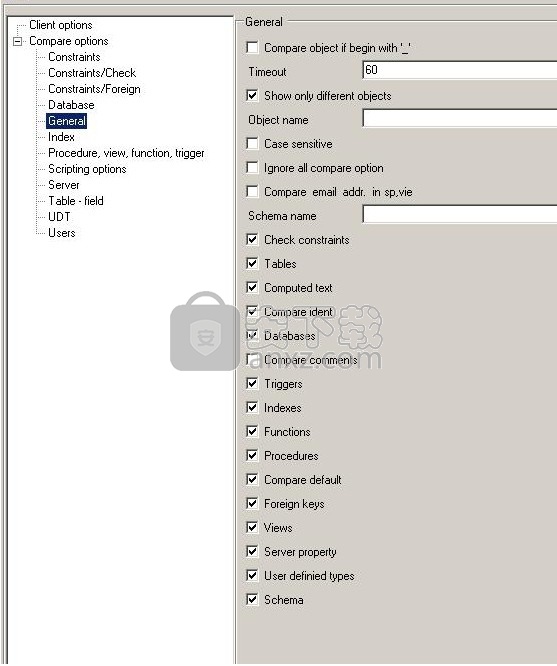
在System.Xml.XmlLoader.Load(XmlDocument doc,XmlReader reader,Boolean preserveWhitespace)
在System.Xml.XmlDocument.Load(XmlReader阅读器)
在System.Xml.XmlDocument.Load(String filename)
在D:\ Projeto \ DbDiff \ Source \ DbDiffCommon \ Helper \ ConfigLoader.cs中的DbDiff.Common.Helper.ConfigLoader.Load(布尔加密):第130行
当方法DbDiff.Common.Helper.ConfigLoader.Load以值“false”执行时,会发生这种情况,参数和我的配置文件是加密文件。
#12984 |创建2013-07-12 |更新时间2013-07-12
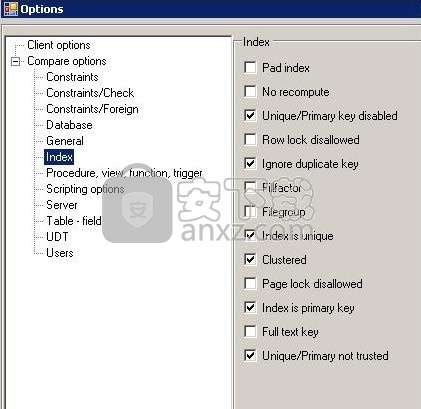
表'Index'中列'IsXmlIndex'的值为DBNull。
单击两个比较数据库的“Diff”区域中的“Tables”时收到以下错误。
消息:表'Index'中列'IsXmlIndex'的值为DBNull。
资料来源:DbDiff.Common
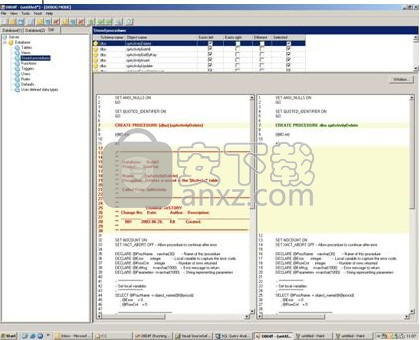
Stacktrace:位于d:\ work \ DbDiff_Codeplex \ DbDiffCommon \ DataAccess \ DbObjectsDs.cs中的DbDiff.Common.DataAccess.DbObjectsDs.IndexRow.get_IsXmlIndex():第14170行
在d:\ work \ DbDiff_Codeplex \ DbDiffCommon \ Scripting \ CreateIndex.cs中的DbDiff.Common.Scripting.CreateIndex.IndexType():第180行
在d:\ work \ DbDiff_Codeplex \ DbDiffCommon \ Scripting \ CreatePrimaryKey.cs中的DbDiff.Common.Scripting.CreatePrimaryKey.RowScript():第63行
在D:\ work \ DbDiff_Codeplex \ DbDiffCommon \ Scripting \ CreateBase.cs中的DbDiff.Common.Scripting.CreateBase.ToString():第108行
at DbDiff.Common.Scripting.SqlScripting.ScriptTable(String schema,String name)在d:\ work \ DbDiff_Codeplex \ DbDiffCommon \ Scripting \ SqlScripting.cs:第290行
dbDiff.WinClient.Forms.DbItems.UcTableDiffInfo.GetTableScript()在d:\ work \ DbDiff_Codeplex \ DbDiffWinClient \ Forms \ DbItems \ ucTableDiffInfo.cs:第572行
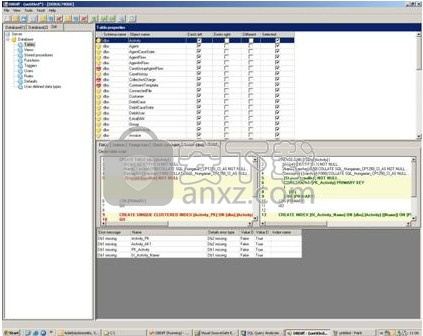
在dbDiff.WinClient.Forms.DbItems.UcTableDiffInfo.Init(DataRow itemInfoRow,Databases databases,Boolean windowButton)中的d:\ work \ DbDiff_Codeplex \ DbDiffWinClient \ Forms \ DbItems \ ucTableDiffInfo.cs:第516行
在dbDiff.WinClient.Forms.DbItems.UcTableDiffInfo..ctor(DataRow itemInfoRow,Databases databases,Boolean windowButton)中的d:\ work \ DbDiff_Codeplex \ DbDiffWinClient \ Forms \ DbItems \ ucTableDiffInfo.cs:第133行
在d:\ work \ DbDiff_Codeplex \ DbDiffWinClient \ Forms \ DbItems \ ucTableDiff.cs中的DbDiff.WinClient.Forms.DbItems.UcTableDiff.UpdateDetailsFormData():第129行
在d:\ work \ DbDiff_Codeplex \ DbDiffWinClient \ Forms \ DbItems \ ucDbItemDiffListDetails.cs中的DbDiff.WinClient.Forms.DbItems.UcDbItemDiffListDetails.OnRowSelect(Object sender,RowClickEventArgs e):第309行
在d:\ work \ DbDiff_Codeplex \ DbDiffWinClient \ Forms \ DbItems \ ucDbListBase.cs中的DbDiff.WinClient.Forms.DbItems.UcDbListBase.FireRowSelectEvent(Object sender,RowClickEventArgs e):第265行
在D:\ work \ DbDiff_Codeplex \ DbDiffWinClient \ Forms \ DbItems \ ucDbDiffList.cs中的DbDiff.WinClient.Forms.DbItems.UcDbDiffList.ShowSelectedItem(Int32 rowPosition):第132行
在d:\ work \ DbDiff_Codeplex \ DbDiffWinClient \ Forms \ DbItems \ ucDbDiffList.cs中的DbDiff.WinClient.Forms.DbItems.UcDbDiffList.SetData(DataTable数据,字符串filterExpression,DatabaseObjectTypes itemTypeInfo):第273行

在d:\ work \ DbDiff_Codeplex \ DbDiffWinClient \ Forms \ DbItems \ ucTableDiff.cs中的DbDiff.WinClient.Forms.DbItems.UcTableDiff.UpdateFormData():第149行
在d:\ work \ DbDiff_Codeplex \ DbDiffWinClient \ Forms \ DbItems \ ucDbItemBase.cs中的DbDiff.WinClient.Forms.DbItems.UcDbItemBase.ShowView():第137行
在d:\ work \ DbDiff_Codeplex \ DbDiffWinClient \ Forms \ frmMain.cs:line 1349中的DbDiff.WinClient.Forms.FrmMain.DiffTreeView_AfterSelect(Object sender,TreeViewEventArgs e)
消息:指定的强制转换无效。
资料来源:DbDiff.Common
Stacktrace:在DbDiff.Common.DataAccess.DbObjectsDs.IndexRow.get_IsXml
d:\ work \ DbDiff_Codeplex \ DbDiffCommon \ DataAccess \ DbObjectsDs.cs中的索引():行14166
是否已删除保存/打开项目定义的功能?
尝试使用“打开”或“保存”时,获取“未实现”对话框。此功能是否已被删除?
删除,重写
1.1.3.4连接到SQL Server 2000 DB的崩溃
我下载了1.1.3.4版本(其中BTW属于exe的属性,报告为版本1.1.3.12,26 / 10/2012)。
尝试连接到MSDE(SQL 2K)数据库时,应用程序在“加载索引”或“加载外部”步骤中崩溃。
操作系统是Win7x64 SP1。
这是最新的sql 2000(MSDE)兼容版本:
#12559 |创建2012-11-20 |更新时间2013-05-16
新项目 - System.NotImplementedException:未实现方法或操作。
刚下载并解压缩Win7x64(SP1)下的可执行文件(1.1.3.5)。运行之后,我按下工具栏中的“新建”按钮并获得以下消息:有关调用实时(JIT)调试而不是此对话框的详细信息,请参阅此消息的结尾。***** *********异常文本************** System.NotImplementedException:未实现方法或操作。 dbDiff.WinClient.Forms.FrmMain.CreateProject()在d:\ work \ DbDiff_Codeplex \ DbDiffWinClient \ Forms \ frmMain.cs:第1672行DbDiff.WinClient.Forms.FrmMain.TbMain_ButtonClick(Object sender,ToolBarButtonClickEventArgs e)中的d:位于System.Windows.Forms的System.Windows.Forms.ToolBar.WmReflectCommand(Message&m)的System.Windows.Forms.ToolBar.OnButtonClick(ToolBarButtonClickEventArgs e)中的\ work \ DbDiff_Codeplex \ DbDiffWinClient \ Forms \ frmMain.cs:第803行。 System.WindProc(Action&m)在System.Windows.Forms.Control.ControlNativeWindow.OnMessage(Message&m)的System.Windows.Forms.Control.ControlNativeWindow.WndProc(Message&m)at System.Windows.Forms.NativeWindow.Callback( IntPtr hWnd,Int32 msg,IntPtr wparam,IntPtr lparam)**************已加载的程序集************** mscorlib程序集版本:4.0.0.0 Win32版本:4.0.30319.17929内容:FX45RTMREL CodeBase:file:/// C:/Windows/Microsoft.NET/Framework/v4.0.30319/mscorlib.dllDbDiff汇编版本:1。 1.3.5 Win32版本:1.1.3.5 CodeBase:file:/// Z:/Program%20Files/Database/DbDiff/DbDiff.exeSystem.Windows.Forms汇编版本:4.0.0.0 Win32版本:4.0.30319.17929内容:FX45RTMREL CodeBase:file:/// C: /Windows/Microsoft.Net/assembly/GAC_MSIL/System.Windows.Forms/v4.0_4.0.0.0__b77a5c561934e089/System.Windows.Forms.dll System.Drawing程序集版本:4.0.0.0 Win32版本:4.0.30319.17929内容:FX45RTMREL CodeBase:file:/// C: /Windows/Microsoft.Net/assembly/GAC_MSIL/System.Drawing/v4.0_4.0.0.0__b03f5f7f11d50a3a/System.Drawing.dll系统程序集版本:4.0.0.0 Win32版本:4.0.30319.17929内容:FX45RTMREL CodeBase:file:/// C:/Windows/Microsoft.Net /assembly/GAC_MSIL/System/v4.0_4.0.0.0__b77a5c561934e089/System.dllDbDiff.Common汇编版本:1.1.3.5 Win32版本:1.1.3.5 CodeBase:file:/// Z:/ Program%20Files /数据库/ DbDiff / DbDiff.Common.DLL系统.Configuration Assembly版本:4.0.0.0 Win32版本:4.0.30319.17929内容:FX45RTMREL CodeBase:file:/// C:/Windows/Microsoft.Net/assembly/GAC_MSIL/System.Configuration/v4.0_4.0.0.0__b03f5f7f11d50a3a/ System.Configuration. System.Xml Assembly Version :4.0.0.0 Win32版本:4.0.30319.17929内容:FX45RTMREL CodeBase:file:/// C:/Windows/Microsoft.Net/assembly/GAC_MSIL/System.Xml/v4.0_4.0.0.0__b77a5c561934e089/System.Xml。 dllSystem.Data汇编版本:4.0.0.0 Win32版本:4.0.30319.17929内容:FX45RTMREL CodeBase:file:/// C:/Windows/Microsoft.Net/assembly/GAC_32/System.Data/v4.0_4.0.0.0__b77a5c561934e089/System.Data.System.Core汇编版本:4.0.0.0 Win32版本:4.0 .30319.17929建立者:FX45RTMREL CodeBase:file:/// C:/Windows/Microsoft.Net/assembly/GAC_MSIL/System。核心/ v4.0_4.0.0.0__b77a5c561934e089 / System.Core.dll System.Numerics汇编版本:4.0.0.0 Win32版本:4.0.30319.17929内容:FX45RTMREL CodeBase:file:/// C:/Windows/Microsoft.Net/assembly/GAC_MSIL/System.Numerics/v4。 0_4.0.0.0__b77a5c561934e089 / System.Numerics.dll - ************** JIT调试**************启用实时(JIT)调试,此应用程序的.config文件或computer(machine.config)必须在system.window中设置jitDebugging值
s.forms部分。应用程序也必须使用debuggingenabled进行编译。例如:启用JIT调试时,任何未处理的异常都将发送到计算机上注册的JIT调试器,而不是由此对话框处理。
关闭
#12558 |创建2012-11-20 |更新时间2013-05-16
当我尝试使用它时应用程序崩溃:-
当我尝试使用它时应用程序崩溃:-(所以,下载源并尝试调试它,但是......我不是那么好:-)你能帮助我吗?谢谢!
娱乐步骤:
1.工具\ DB连接
2.注册服务器(Win用户)
3.填写数据库名称(注册数据库名称列在数据库列表框中后)
4.单击“确定”,我就崩溃了
Windows 7,VS 2010,SQL Server 2000,SA级用户。
System.AggregateException未处理
消息=发生了一个或多个错误。
来源= System.Core程序
堆栈跟踪:
at System.Linq.Parallel.QueryTaskGroupState.QueryEnd(Boolean userInitiatedDispose)
at System.Linq.Parallel.SpoolingTask.SpoolStopAndGo [TInputOutput,TIgnoreKey](QueryTaskGroupState groupState,PartitionedStream`2 partitions,SynchronousChannel`1 [] channels,TaskScheduler taskScheduler)
在System.Linq.Parallel.DefaultMergeHelper`2.System.Linq.Parallel.IMergeHelper .Execute()
at System.Linq.Parallel.MergeExecutor`1.Execute [TKey](PartitionedStream`2分区,Boolean ignoreOutput,ParallelMergeOptions选项,TaskScheduler taskScheduler,Boolean isOrdered,CancellationState cancellationState,Int32 queryId)
在System.Linq.Parallel.PartitionedStreamMerger`1.Receive [TKey](PartitionedStream`2 partitionedStream)
在System.Linq.Parallel.UnaryQueryOperator`2.UnaryQueryOperatorResults.GivePartitionedStream(IPartitionedStreamRecipient`1收件人)
在System.Linq.Parallel.QueryOperator`1.ExecuteAndGetResultsAsArray()
在System.Linq.ParallelEnumerable.ToArray [TSource](ParallelQuery`1源码)
在C:\ Users \ dimitrovm \ Desktop \ dbdiff-69414 \ DbDiffCommon \ Model \ DatabaseObjects.cs中的DbDiff.Common.Model.DatabaseObjects.SetDbObjects(SelectedDatabase selectedDatabase):第336行
在C:\ Users \ dimitrovm \ Desktop \ dbdiff-69414 \ DbDiffWinClient \ Helper \ ItemLoadThread.cs中的DbDiff.WinClient.Helper.ItemLoadThread.Start():第124行
在System.Threading.ThreadHelper.ThreadStart_Context(对象状态)
at System.Threading.ExecutionContext.Run(ExecutionContext executionContext,ContextCallback callback,Object state,Boolean ignoreSyncCtx)
在System.Threading.ExecutionContext.Run(ExecutionContext executionContext,ContextCallback回调,对象状态)
在System.Threading.ThreadHelper.ThreadStart()
的InnerException:
更新日志
DBDiff v0.9.0.0更新:
1、小修复:未实现的异常移除。
2、更改视图、函数、程序的脚本。
3、加载项目后,无法再次保存项目。
4、检查约束定义错误。
5、配置文件现在已加密并将位置更改为用户数据本地文件夹。
6、必须选择身份验证类型。
人气软件
-
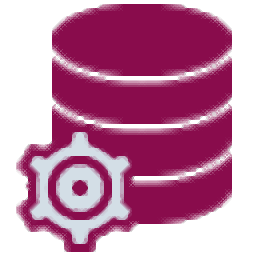
PL/SQL Developer(PL/SQL数据库管理软件) 130.1 MB
/简体中文 -

Oracle SQL Developer(oracle数据库开发工具) 382 MB
/简体中文 -
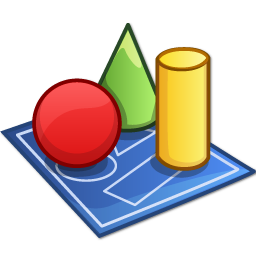
PowerDesigner16.6 32/64位 2939 MB
/简体中文 -

Navicat for MySQL 15中文 72.1 MB
/简体中文 -

Navicat Data Modeler 3中文 101 MB
/简体中文 -
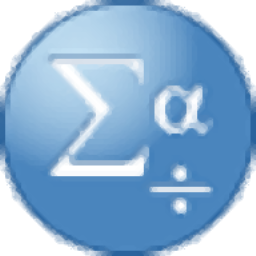
SPSS 22.0中文 774 MB
/多国语言 -

db文件查看器(SQLiteSpy) 1.67 MB
/英文 -

Navicat Premium V9.0.10 简体中文绿色版 13.00 MB
/简体中文 -

Navicat 15 for MongoDB中文 78.1 MB
/简体中文 -

sql prompt 9 12.67 MB
/简体中文


 toad for oracle 绿化版 v12.8.0.49 中文
toad for oracle 绿化版 v12.8.0.49 中文 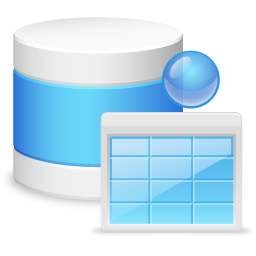 Aqua Data Studio(数据库开发工具) v16.03
Aqua Data Studio(数据库开发工具) v16.03  dbforge studio 2020 for oracle v4.1.94 Enterprise企业
dbforge studio 2020 for oracle v4.1.94 Enterprise企业  navicat 12 for mongodb 64位/32位中文 v12.1.7 附带安装教程
navicat 12 for mongodb 64位/32位中文 v12.1.7 附带安装教程  SysTools SQL Log Analyzer(sql日志分析工具) v7.0 (附破解教程)
SysTools SQL Log Analyzer(sql日志分析工具) v7.0 (附破解教程)  FileMaker pro 18 Advanced v18.0.1.122 注册激活版
FileMaker pro 18 Advanced v18.0.1.122 注册激活版  E-Code Explorer(易语言反编译工具) v0.86 绿色免费版
E-Code Explorer(易语言反编译工具) v0.86 绿色免费版