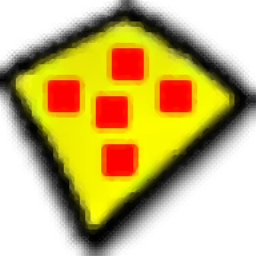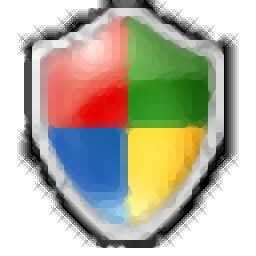Find Password Protected ZIP Files(加密压缩包查找)
v1.6 官方版- 软件大小:29.6 MB
- 更新日期:2019-11-29 18:25
- 软件语言:简体中文
- 软件类别:密码恢复
- 软件授权:免费版
- 软件官网:待审核
- 适用平台:WinXP, Win7, Win8, Win10, WinAll
- 软件厂商:

软件介绍 人气软件 下载地址
Find Password Protected ZIP Files是一款简单易用的zip加密压缩包查找工具,软件旨在帮助用户从系统、磁盘分区、文件夹目录下快速检索所有加密的zip文件,同时在列表中得出结果,您可以查看文件名与所在的路径,并支持生成分析报告,让您保存分析得出的结果,从而管理zip加密文件,其还提供了密码,但是需要升级功能,总的来说,Find Password Protected ZIP Files提供了一个zip加密文档的查找解决方案,并帮助您打开文件夹或者zip密码。
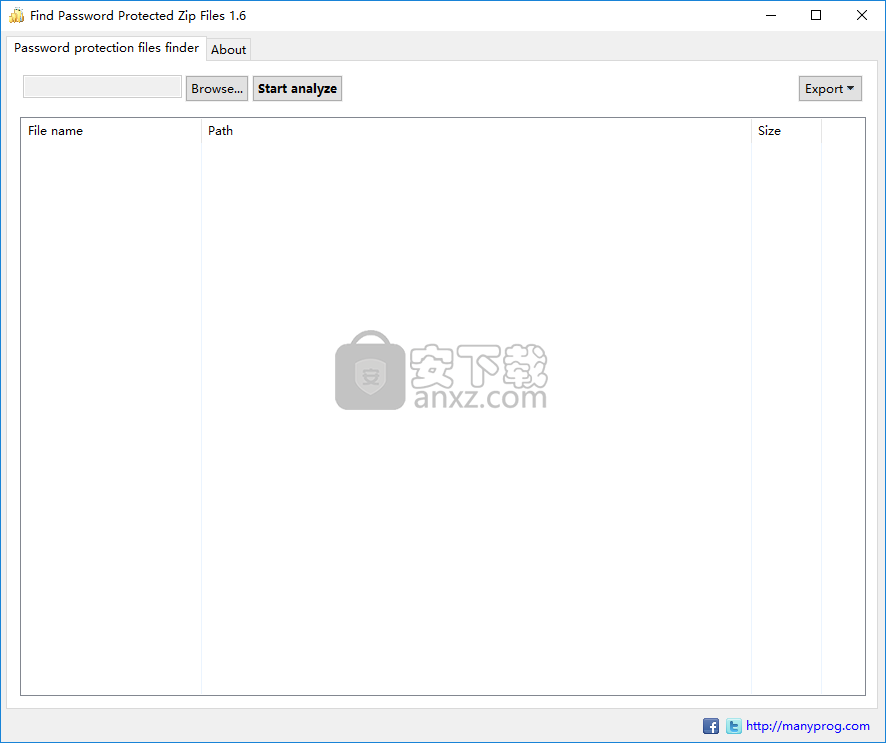
软件功能
Find Password Protected ZIP Files可以快速检索系统、磁盘分区或者指定目录下的所有加密的zip文件包。
扫描得到结果后,可以在列表下快速查看所有zip文件。
支持查看文件名与所在文件夹目录,便于您的管理。
提供了密码功能,可以帮助您快速zip文件密码。
能够支持各类类型的加密的协议,无论用户采用何种加密方式都能轻松。
软件特色
简单直观的操作界面,简单几步即可快速搜索加密的zip文件。
没有过多的配置选项,虽然不支持中文,但国内用户仍然能够轻松使用。
对于用户来说,如果找不到加密的zip文件或者需要zip密码,该程序都非常有用。
支持生成报告文件,便于您查看加密的zip文件的相关信息。
软件自动跳过不加密的zip,仅仅查询加密的ZIP。
安装方法
1、在本站下载并解压软件,双击安装程序进入Find Password Protected Zip Files安装向导,单击【next】。
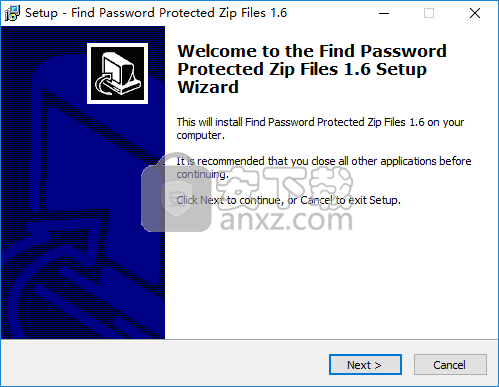
2、阅读许可协议,勾选【I accept the agreement】的选项,再进入下一步的安装。
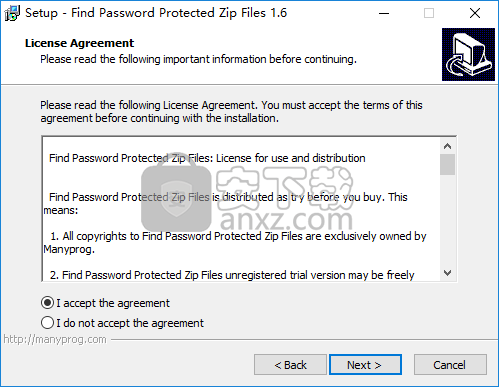
3、选择安装位置,用户可以选择默认的C:\Program Files (x86)\Find Password Protected Zip Files 1.6,也可以点击【browse】自定义设置安装文件夹。
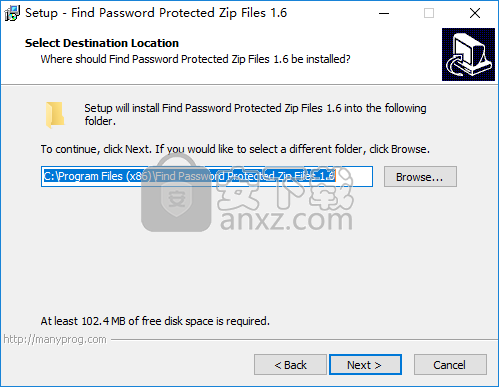
4、选择开始菜单文件夹,用户可以选择默认的Find Password Protected Zip Files 1.6。
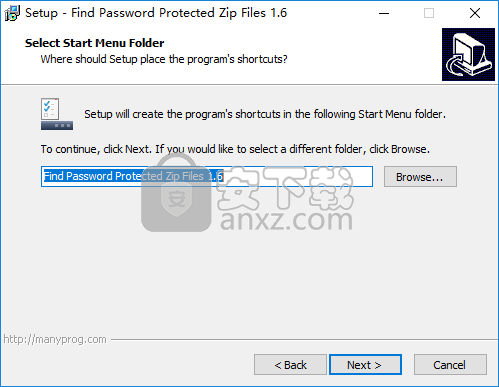
5、准备安装,点击【install】按钮开始进行安装。
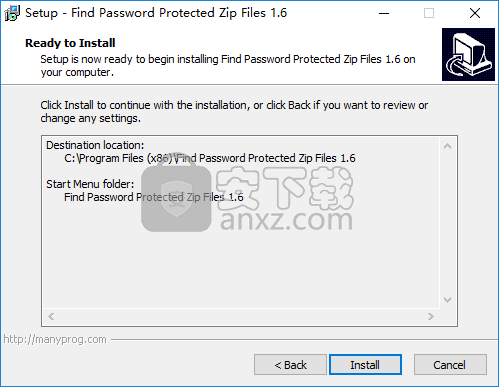
6、弹出如下的安装成功的提示,点击【finish】结束。

使用方法
1、运行Find Password Protected Zip Files,进入如下所示的软件主界面。
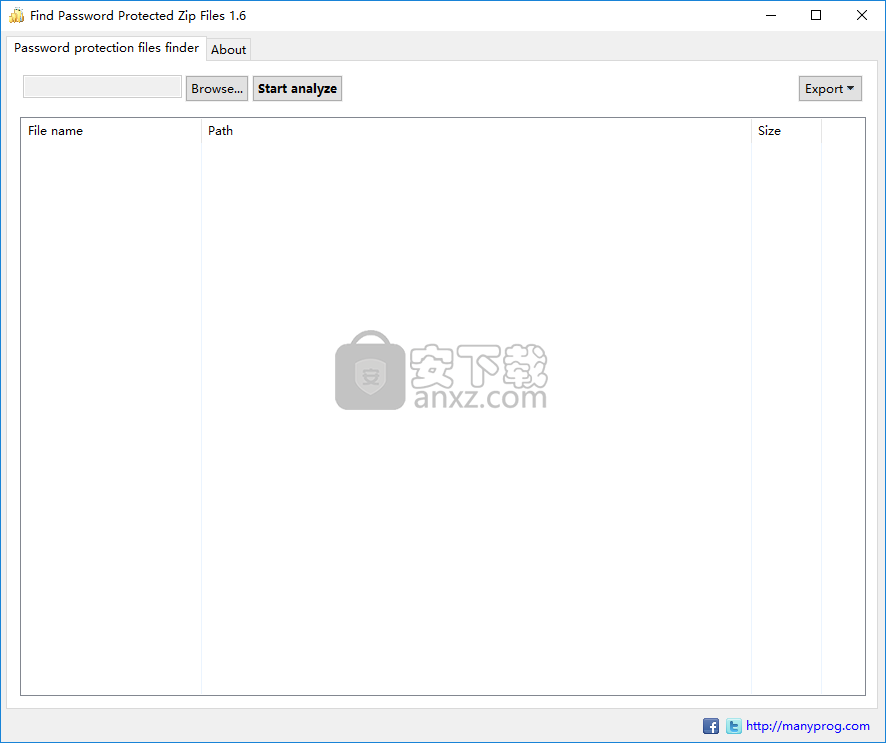
2、点击【browse】按钮,然后浏览要扫描的磁盘、文件夹目录。
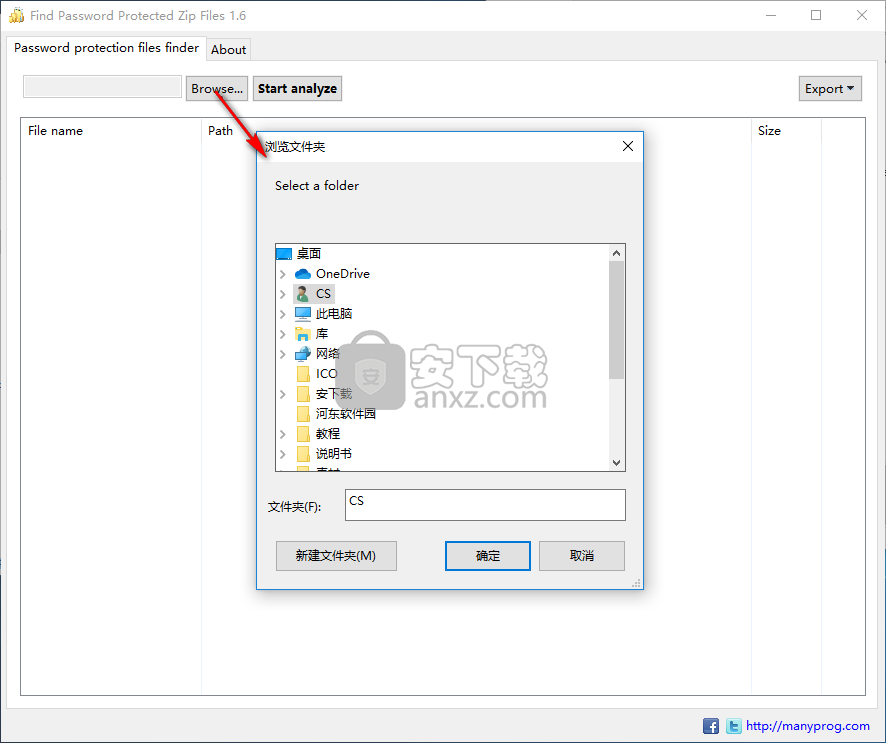
3、点击【start analyze】按钮即可开始分析。
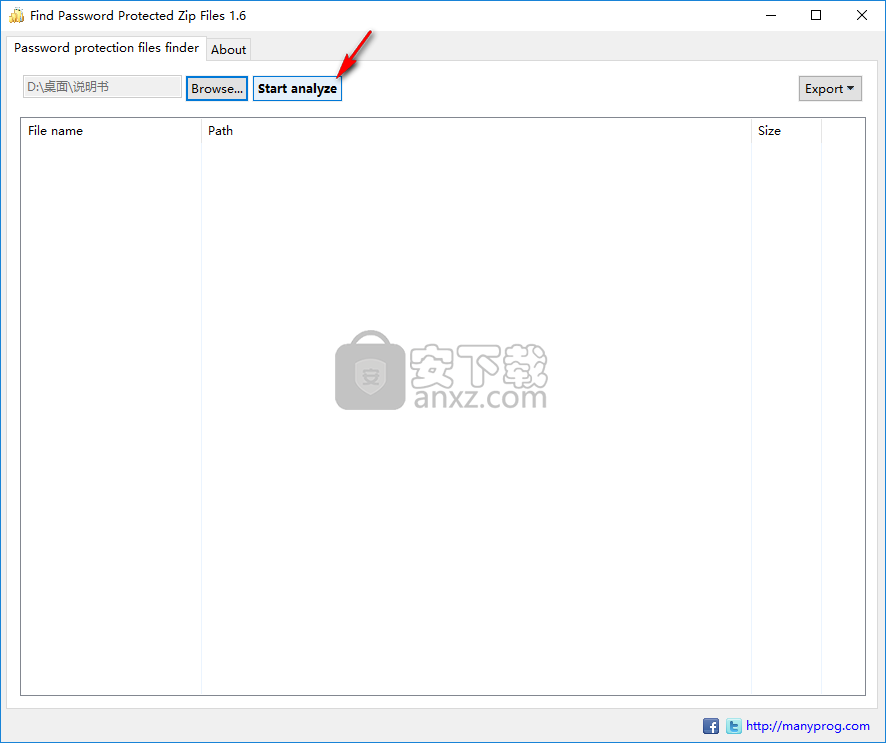
4、正在执行扫描操作,用户等待扫描完成。
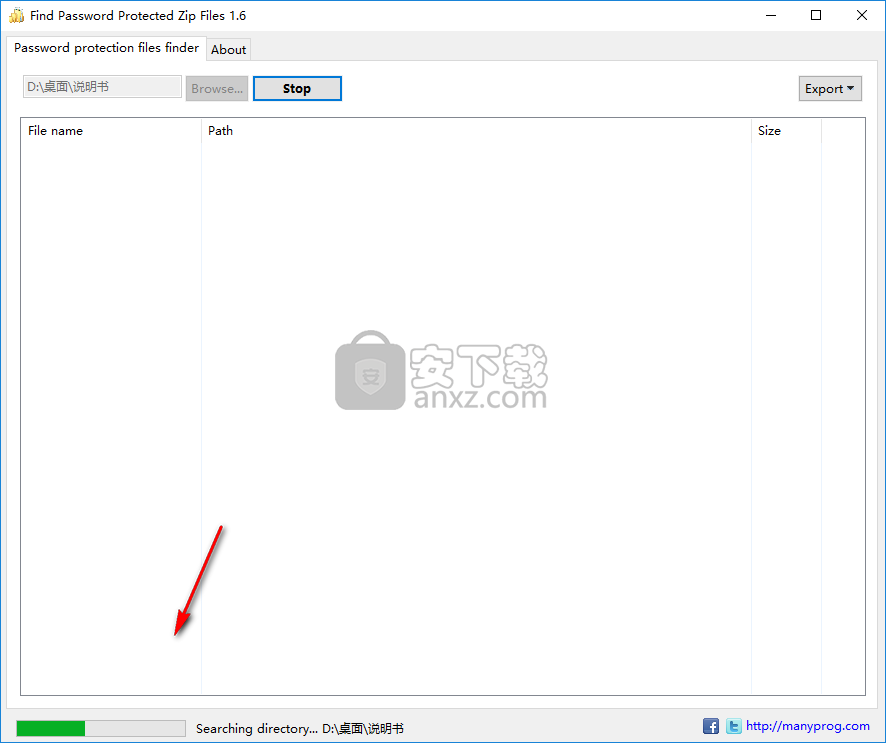
5、右击呼出操作菜单可以进行解密操作。
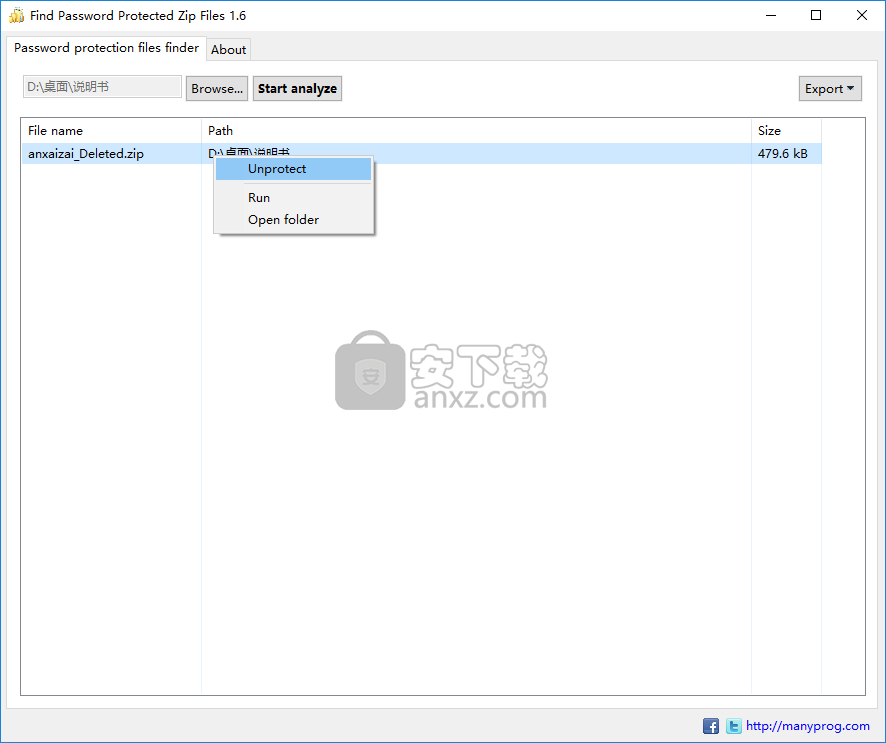
6、支持导出为txet、csv、html文件。
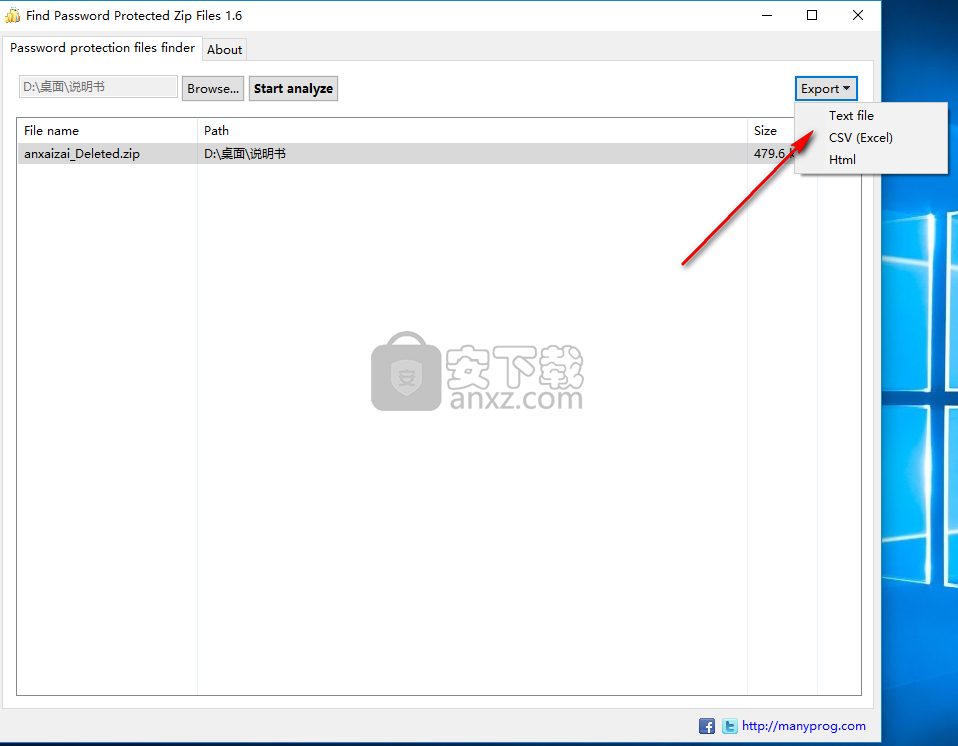
人气软件
-
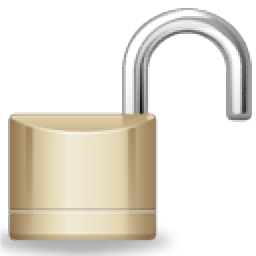
pdf password remover(PDF) 3.1 MB
/简体中文 -

Ty2y密码(多功能压缩包密码工具) 1.45 MB
/简体中文 -

Passware Kit(密码恢复器) 34.6 MB
/简体中文 -

RAR Password Unlocker(RAR密码工具) 2.47 MB
/简体中文 -

lockdwg.VLX插件 0.05 MB
/简体中文 -

瞬间Word密码 Word Password Recovery Master 4.0.0.3 2.00 MB
/英文 -

PDF文件解密程序专业版 5.79 MB
/简体中文 -

Rar Password Unlocker(winrar密码清除工具) 2.5 MB
/简体中文 -

永宏plc解密软件 1.13 MB
/简体中文 -
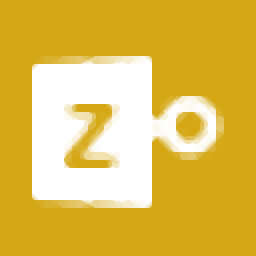
ZIP密码移除工具(PassFab for ZIP) 19.8 MB
/简体中文


 PstPassword(多功能问价密码恢复工具) v1.20 免费版
PstPassword(多功能问价密码恢复工具) v1.20 免费版  PassFab for PPT(PPT密码恢复软件) v8.4.3.6
PassFab for PPT(PPT密码恢复软件) v8.4.3.6  Word Password Recovery Master(Word密码恢复软件) v4.1.0.1 官方版
Word Password Recovery Master(Word密码恢复软件) v4.1.0.1 官方版  Sage Password Recovery(Sage密码恢复工具) v2.7.2
Sage Password Recovery(Sage密码恢复工具) v2.7.2  Excel Password Unlocker(Excel密码恢复软件) v5.0 汉化
Excel Password Unlocker(Excel密码恢复软件) v5.0 汉化